19.05.2025
Telegram Expert Update
Another round of Telegram tightening the screws?
We loosen them!
A new “Restriction Removal” module has been added — now you can lift freezes and other account blocks.
Support for the new Telegram Desktop 5.14.3 (x64) version has been added.
As promised, we have implemented a new module that allows lifting various restrictions from an account, including freezes.
The module can automatically generate names and email addresses for submitting requests. You can also use your own data by uploading them from a text file. Each line supports Spintax format, which increases flexibility during generation.
Previously, accounts were more often permanently blocked, but now Telegram applies temporary freezes more frequently, which can be lifted, opening up new opportunities for safe work.
Lifting a freeze requires a careful approach. According to our tests, it is possible to restore a frozen account, but success depends on several factors:
Important: A frozen session cannot be duplicated — Telegram sends a confirmation code, but it is immediately considered invalid. Therefore, a new session cannot be created.
(!!!) A request to lift the freeze can only be submitted once. Repeat submission is not possible — Telegram does not allow it.
Such a strategy gives a high chance of successful unfreezing, even if the working session was actively sending messages or invitations.
Telegram algorithms are constantly changing. In the future, the unfreezing procedure may be simplified, but for now, it is extremely important to test functionality and approach the process thoughtfully.
Sincerely, your BLB.Team ❤
P.S. In the next update, we will release an improved duplicator that allows you to create full mobile sessions with tokens based on desktop ones.
Such sessions have maximum resistance to blocks and freezes.
If on other software: you cannot register, your accounts die, modules work unstably — try Telegram Expert (24h free trial).
At the moment, among all SMS services, Telegram Expert has the highest registration success rate and code delivery worldwide!
We have also added completely free training for you on all modules:
Written manuals: https://ru.telegramexpert.pro/manuals
Video guides: https://www.youtube.com/@PAKETA_TGE/videos
Telegram Expert Update
Another round of Telegram tightening the screws?
We loosen them!
A new “Restriction Removal” module has been added — now you can lift freezes and other account blocks.
Support for the new Telegram Desktop 5.14.3 (x64) version has been added.
“Restriction Removal” module
As promised, we have implemented a new module that allows lifting various restrictions from an account, including freezes.
The module can automatically generate names and email addresses for submitting requests. You can also use your own data by uploading them from a text file. Each line supports Spintax format, which increases flexibility during generation.
When an account receives “frozen” status:
- Incorrect parameters (name, email, etc.)
- Use of low-quality proxies
- Mass actions (mailings, invitations, etc.)
Previously, accounts were more often permanently blocked, but now Telegram applies temporary freezes more frequently, which can be lifted, opening up new opportunities for safe work.
How to lift a freeze
Lifting a freeze requires a careful approach. According to our tests, it is possible to restore a frozen account, but success depends on several factors:
- The specific reason for the freeze
- The country where the account is registered
- User behavior before the freeze
Important: A frozen session cannot be duplicated — Telegram sends a confirmation code, but it is immediately considered invalid. Therefore, a new session cannot be created.
Important restrictions
(!!!) A request to lift the freeze can only be submitted once. Repeat submission is not possible — Telegram does not allow it.
What the tests showed:
- Old mobile token sessions registered through Telegram Expert have a significantly higher chance of successful unfreezing.
- However, this advantage applies only if the freeze occurred due to bad proxies.
- If the session was used for mass mailings, the success rate drops sharply. In such cases, the account may fall into a permanent spam block, which cannot be removed yet.
Ideal scheme:
- You have two sessions: the main (mobile, older) and a working one.
- All activity is conducted through the second (working) session.
- If a freeze occurs, you close the second session and submit the request from the main (mobile) one.
Such a strategy gives a high chance of successful unfreezing, even if the working session was actively sending messages or invitations.
Recommendations:
- Always keep an old mobile token session in reserve. Only such sessions have the highest level of trust with Telegram.
- Work only through secondary (duplicate) sessions.
- In case of a freeze — close the working session and submit the request from the main one, choosing the reason “My account was hacked.”
- Monitor proxy quality and carefully test before mass use.
In conclusion:
Telegram algorithms are constantly changing. In the future, the unfreezing procedure may be simplified, but for now, it is extremely important to test functionality and approach the process thoughtfully.
Sincerely, your BLB.Team ❤
P.S. In the next update, we will release an improved duplicator that allows you to create full mobile sessions with tokens based on desktop ones.
Such sessions have maximum resistance to blocks and freezes.
If on other software: you cannot register, your accounts die, modules work unstably — try Telegram Expert (24h free trial).
At the moment, among all SMS services, Telegram Expert has the highest registration success rate and code delivery worldwide!
We have also added completely free training for you on all modules:
Written manuals: https://ru.telegramexpert.pro/manuals
Video guides: https://www.youtube.com/@PAKETA_TGE/videos