Hi everyone, I'm STRIX!
Many newbies have a lot of questions about how to add proxies and what proxies are.
Now I will quickly and briefly pump you in this regard.
You can add any proxy to Telegram Gods, you just need to understand how to do it and what types of proxies there are.
And since we want everything quickly and now, and we don't have time to study protocols and pump up our computer literacy, and at the same time we have time to torture all moderators with simple questions and spam the general chat with words "nothing works". Here is a short and clear guide for you.
and spam the general chat with words "nothing works". Here is a short and clear guide for you.
If you read it carefully and try to understand what I'm talking about, you will easily insert any proxies into the program and don't worry.
So here we go.....
Types of proxies:
1. HTTP proxies are proxies that work on HTTP protocol, there are many companies on the market and they are the most affordable, the main disadvantage is that they are not very stable, that's why sometimes you see timeouts and connection errors in the log, because the speed on such proxies leaves much to be desired
2. Socks proxy is a protocol, and it happens that there are Socks 4 and Socks 5. These guys are more stable, less breaks, but only to find such proxies is hard to find in large numbers, so everyone, including me work on HTTP proxies mainly.
Pool proxies and simple proxies, what are the differences?
Simple proxies
This is just the ip address of the server that redirects your request, i.e. if you get ip 145.124.0.1 then when you put in your browser and go to the site, say myip.ru, it will show you that your ip address will be exactly 145.124.0.1. and it will not change.
Proxy pool
It is more complicated here...
I explain, on a simple example, when you buy a PUL proxy, you buy access to the server, which in turn gives you the IP address of some country, ie you connect to the server provider and the server decides what final ip you provide.
Here many people have problems, because few people understand how it works and we constantly hear cries and tears in the general chat "How to choose a country on proxies?", "I bought India/Mexico/Thailand accounts, where can I get proxies and how to install them?" etc. There are a lot of variants, but all questions are similar.
And yes, I probably gave you a link to this guide so that you don't "torment" the administration, but figure it all out yourself .
.
If you take a pool of proxies, in 99 percent of cases it will be of HTTP type.
Further, what pools of proxies can be found:
1. Change of ip address on request (Request)
This means that when a program from any stream sends a request to the server, the server will change the ip address every time, and if you typed such a proxy in your browser and went to myip.ru it will show one ip address, BUT as soon as you refresh the page, your ip address will change, because the browser / program made a new request.
2. sticky/session IP (Sticky)
Sticky ip address differs by the fact that if you connected to the proxy server with a certain login and password (the password is usually additionally a session identifier), your ip will be held. That is, if you have inserted such a proxy into your browser, then the provider's server will issue one ip every time with this login and password, and when you refresh the page on myip.ru your IP address will not change while the session is being saved (as a rule the session time can be different, it depends on the proxy provider).
On each proxy provider's site there is such a thing as generating a list of proxies, so this thing just generates a list of sticky IPs, if you choose sticky, the list will be different, and if on demand, the list will be the same.
If you insert one sticky ip into the program and start working, you can safely bury your accounts, because they all go online from the same ip address.
This is exactly the point where a beginner can slip up.
3. Change by link
Some vendors allow you to change ip address only when you have previously sent a request ie opened a link, as soon as the server receives a command to change ip, it changes it. (There are also restrictions on the time to change the IP, for example in the same astra).
I honestly do not recommend using this method, because there is a high probability that you will make a mistake, as well as with sticky.
I hope it became clear and I pumped you a little in the theoretical part.....
And you've read everything carefully now and you have a question "Strix, it's all cool, but how to insert a proxy into the program?"!
And so here we go....
Open Telegram Gods, go to Settings - > Manage proxies.
And we see on the first screenshot the settings where proxies are inserted, above I wrote how to choose the right type and protocol,
but there's also a thing called IPv4 and IPv6.
This is the type of IP address, IPv6 is a new protocol and not all the Internet has not yet moved to it and in most cases it is not necessary, not the fact that it will work as it should, so I just advise you to use proxies IPv4, it is easy to distinguish, if the address format 192.168.0.1 - this is Ipv4, and if you accidentally bought a proxy somewhere and you gave them in this format fabc:de12:3456:7890:ABCD:EF98:7654:3210 - this is a brainteaser - this is ipv6
I hope it's clear, if it's not clear google has a trillion information on this subject, but we don't like google, we like Strix's guides =)
Next
This is the format in which the proxy should be inserted, if there is rotation on the link, the link
I hope this point is clear....
here everything is simple, ip - ip address of the server, port - port (if socks it is one if http it is different, what is port in ip address - you can read in the Internet).
login and password - well, everything is clear here.
And you are now sitting and reading and thinking "Strikssssss well how to choose a country?!"
And the country is chosen not here, depending on the provider (yes, all of them are different) geo is chosen exactly when you generate access to the proxy server on the site of the provider.
Here is an example of USA (Rotation pool per request):
This means that when you send a request to the vendor's site, the server will automatically give you only US ip addresses
And here is India (Rotary pool per request):
See the format?
At this vendor the country is specified in the password, other vendors may change ports, but the password remains the same.
The settings for such a proxy will look like on the second screenshot.
That is, HTTP type, change by link OFF, ipv4 type
Proxy providers may give you the format optional
Congratulations, now you're pretty pumped about how to insert proxies into the program, in principle it's not hard, but for some reason it's one of the most common questions that get missed in chat.
Strickssss..., I'm on the vendor's site and I don't know which proxies to choose? Where do I click? There's Resident, Datacenter, Mobile.
Well, I think from the name everything is clear, someone races on mobile, personally I race on resident, because there are more pools,
Strickssss..., how much Bandwidth should I take?
- How much, how much, well, it depends on the amount of work, take 1 GB, you need more - take more ...
Strixsss..., and the supplier has a small pool for my country, what to do?
- Well, you take several suppliers and race on several pools, as the program allows you to do it.
Strickssss..., what about the number of streams, how many streams can you put on one rotation pool, because there is one line in the settings?
- Well you can put at least 20 threads, even 1000, but take into account that there is such a concept as "Quality of the pool", and the server can stupidly choke and therefore put at first 20 threads and then increase and see how quality proxies.
Strixsss..., and I inserted a proxy, checked my accounts and they are black, what to do?
- Go to Settings -> Timeout in seconds and set it to 180-200, if there is still a lot of blackness when you check, set it to 300.
This option is responsible for how long the program will wait for a response from the proxy, if no response is received within the specified time, it means that the connection is broken and the account is marked black.
That's the end of it.
I hope everything is clear.
If something - something is not clear, read the article again until it becomes clear, all the nuances gulim in Gul
Strix - well done!
translated from topic - https://blb.team/threads/kak-dobavit-proksi-gajd-ot-strixa.1516/
Many newbies have a lot of questions about how to add proxies and what proxies are.
Now I will quickly and briefly pump you in this regard.
You can add any proxy to Telegram Gods, you just need to understand how to do it and what types of proxies there are.
And since we want everything quickly and now, and we don't have time to study protocols and pump up our computer literacy, and at the same time we have time to torture all moderators with simple questions
If you read it carefully and try to understand what I'm talking about, you will easily insert any proxies into the program and don't worry.
So here we go.....
Types of proxies:
1. HTTP proxies are proxies that work on HTTP protocol, there are many companies on the market and they are the most affordable, the main disadvantage is that they are not very stable, that's why sometimes you see timeouts and connection errors in the log, because the speed on such proxies leaves much to be desired
2. Socks proxy is a protocol, and it happens that there are Socks 4 and Socks 5. These guys are more stable, less breaks, but only to find such proxies is hard to find in large numbers, so everyone, including me work on HTTP proxies mainly.
Pool proxies and simple proxies, what are the differences?
Simple proxies
This is just the ip address of the server that redirects your request, i.e. if you get ip 145.124.0.1 then when you put in your browser and go to the site, say myip.ru, it will show you that your ip address will be exactly 145.124.0.1. and it will not change.
Proxy pool
It is more complicated here...
I explain, on a simple example, when you buy a PUL proxy, you buy access to the server, which in turn gives you the IP address of some country, ie you connect to the server provider and the server decides what final ip you provide.
Here many people have problems, because few people understand how it works and we constantly hear cries and tears in the general chat "How to choose a country on proxies?", "I bought India/Mexico/Thailand accounts, where can I get proxies and how to install them?" etc. There are a lot of variants, but all questions are similar.
And yes, I probably gave you a link to this guide so that you don't "torment" the administration, but figure it all out yourself
If you take a pool of proxies, in 99 percent of cases it will be of HTTP type.
Further, what pools of proxies can be found:
1. Change of ip address on request (Request)
This means that when a program from any stream sends a request to the server, the server will change the ip address every time, and if you typed such a proxy in your browser and went to myip.ru it will show one ip address, BUT as soon as you refresh the page, your ip address will change, because the browser / program made a new request.
2. sticky/session IP (Sticky)
Sticky ip address differs by the fact that if you connected to the proxy server with a certain login and password (the password is usually additionally a session identifier), your ip will be held. That is, if you have inserted such a proxy into your browser, then the provider's server will issue one ip every time with this login and password, and when you refresh the page on myip.ru your IP address will not change while the session is being saved (as a rule the session time can be different, it depends on the proxy provider).
On each proxy provider's site there is such a thing as generating a list of proxies, so this thing just generates a list of sticky IPs, if you choose sticky, the list will be different, and if on demand, the list will be the same.
If you insert one sticky ip into the program and start working, you can safely bury your accounts, because they all go online from the same ip address.
This is exactly the point where a beginner can slip up.
3. Change by link
Some vendors allow you to change ip address only when you have previously sent a request ie opened a link, as soon as the server receives a command to change ip, it changes it. (There are also restrictions on the time to change the IP, for example in the same astra).
I honestly do not recommend using this method, because there is a high probability that you will make a mistake, as well as with sticky.
I hope it became clear and I pumped you a little in the theoretical part.....
And you've read everything carefully now and you have a question "Strix, it's all cool, but how to insert a proxy into the program?"!
And so here we go....
Open Telegram Gods, go to Settings - > Manage proxies.
And we see on the first screenshot the settings where proxies are inserted, above I wrote how to choose the right type and protocol,
but there's also a thing called IPv4 and IPv6.
This is the type of IP address, IPv6 is a new protocol and not all the Internet has not yet moved to it and in most cases it is not necessary, not the fact that it will work as it should, so I just advise you to use proxies IPv4, it is easy to distinguish, if the address format 192.168.0.1 - this is Ipv4, and if you accidentally bought a proxy somewhere and you gave them in this format fabc:de12:3456:7890:ABCD:EF98:7654:3210 - this is a brainteaser - this is ipv6
I hope it's clear, if it's not clear google has a trillion information on this subject, but we don't like google, we like Strix's guides =)
Next
ip:port:login:passwordThis is the format in which the proxy should be inserted, if there is rotation on the link, the link
ip:port:login:password:LINK is also added.I hope this point is clear....
here everything is simple, ip - ip address of the server, port - port (if socks it is one if http it is different, what is port in ip address - you can read in the Internet).
login and password - well, everything is clear here.
And you are now sitting and reading and thinking "Strikssssss well how to choose a country?!"
And the country is chosen not here, depending on the provider (yes, all of them are different) geo is chosen exactly when you generate access to the proxy server on the site of the provider.
Here is an example of USA (Rotation pool per request):
3.115.10.86:10000:PASSWORD7777_country-UnitedStatesThis means that when you send a request to the vendor's site, the server will automatically give you only US ip addresses
And here is India (Rotary pool per request):
3.115.10.86:10000:PASSWORD7777_country-IndiaSee the format?
ip:port:login:password.At this vendor the country is specified in the password, other vendors may change ports, but the password remains the same.
The settings for such a proxy will look like on the second screenshot.
That is, HTTP type, change by link OFF, ipv4 type
Proxy providers may give you the format optional
ip:port:login:password - this is usually a configurable option when generating a proxy on the provider's site, but it can easily be manually pinned down by understanding how things work.Congratulations, now you're pretty pumped about how to insert proxies into the program, in principle it's not hard, but for some reason it's one of the most common questions that get missed in chat.
Strickssss..., I'm on the vendor's site and I don't know which proxies to choose? Where do I click? There's Resident, Datacenter, Mobile.
Well, I think from the name everything is clear, someone races on mobile, personally I race on resident, because there are more pools,
Strickssss..., how much Bandwidth should I take?
- How much, how much, well, it depends on the amount of work, take 1 GB, you need more - take more ...
Strixsss..., and the supplier has a small pool for my country, what to do?
- Well, you take several suppliers and race on several pools, as the program allows you to do it.
Strickssss..., what about the number of streams, how many streams can you put on one rotation pool, because there is one line in the settings?
- Well you can put at least 20 threads, even 1000, but take into account that there is such a concept as "Quality of the pool", and the server can stupidly choke and therefore put at first 20 threads and then increase and see how quality proxies.
Strixsss..., and I inserted a proxy, checked my accounts and they are black, what to do?
- Go to Settings -> Timeout in seconds and set it to 180-200, if there is still a lot of blackness when you check, set it to 300.
This option is responsible for how long the program will wait for a response from the proxy, if no response is received within the specified time, it means that the connection is broken and the account is marked black.
That's the end of it.
I hope everything is clear.
If something - something is not clear, read the article again until it becomes clear, all the nuances gulim in Gul
Strix - well done!
translated from topic - https://blb.team/threads/kak-dobavit-proksi-gajd-ot-strixa.1516/