Since the Telegram community is growing at an unprecedented rate, we decided to write a few guides that won't be of interest to many old users, but will be very useful for new ones.
Let's move on to the question - "How to set an avatar in Telegram Expert".
First of all, go to the "Account" tab.
(Note that you must have proxies installed to work correctly, as described here - How to add proxies to Telegram Expert).
And so, when we have moved to the necessary tab, select the necessary accounts (you can select by clicking, you can set the range of
Once you have selected the accounts, click on the "Select Action" tab then set the photo -
You can choose to install one photo of your choice from the PC Explorer or Telegram soft itself will select Unique avatars for your telegram accounts (Accounts will correspond to names, as telegram software gives gender to accounts, just in this case).
We will choose, set randomly, you can choose "Own" actions will be similar
Then the program will insert avatars, their thumbnails will be reflected in the Telegram soft account manager.
Also in the manager there will be a note that this account has an avatar)
Thank you for reading to the end, we hope the guide was useful to you, we appreciate your reaction in the thread