Today we are going to talk about non-standard methods of spamming (standard means regular messages)
First, a brief summary of the pros and cons of spam mailing in Telegram via Postbot.
Pros
- Beautiful visualisation of messages (possibility to attach inline buttons, make several of them)
- Easy to create
- A lot of customisation options (gif+link, picture+link, text+link, etc.)
- Ability to hide bulky links through a simple and small button
Minuses
-Difficulty in reproducing links, as the same rules of Telegram spam filters apply to postbot as to regular messages.
- Non-standard way of creating layouts and using third-party bots for this purpose
- How to create a message via Postbot (an example will be given on the bot @PostBot, the scheme of creation is similar for other bots working on the inline principle)
1. Start @PostBot and select "
2. Then choose the type of post, we will have a picture with the logo of our platform blb.team and a link
After sending the picture, the system will offer you to create an inline button) A wonderful creation I tell you, and so we will use this text for the inline button [BLB
+ https://blb.team] (important, the square buttons are used for syntax).
3. And as a result we get such a neat and beautiful post for mailing list
And, now let's talk about how to use it in a newsletter using telegram soft, after creating a post, we will receive this message with the code of our post
Copy our code, and go to telegram Expert
In the Work with messages section, select in PM. Then click on the inline posts button, as in the screenshot below
This is where the code we got earlier comes in handy, insert it and the name of the bot in which it was generated (you can insert the login of another bot, the main thing is to support the possibility of inline generation of posts).