This is going to be a rather strange guide since most of my articles are about automatic registration, but in case you can't do it automatically, you can try creating an account and transfer it yourself. This method uses a simple and minimal cost registration system through the emulator - ldplayer
In fact, everything will be very simple and so, step by step
- Install emulator - ldplayer
- We put Telegram applications inside the emulator (you can log in to the play store, or you can install it through the APK file)
- Install a free VPN (quality does not matter)
- Register an account for VPN inside the emulator
- We transfer the account to the software.
- Well now let's go
After installing the programs from the first 3 points, turn on vpn and start registration
We get our activation code, then we will have a regular tg account open, now let's get to the software
Attention, you must already have proxies running in the software
Now click add account and we get a message in the emulator, in the message is the activation code of the telegram account, enter it into the software.
I hope the guide was useful to you, I will be glad to your comments with advice, as well as put a Like
Success to you, friends!