And so let's begin!
1. Where is it located, how does it work, what are the columns responsible for:
How do Mass Subscriptions work in Telegram Expert?
First we need to insert a list of telegram chats/channels
Chats and channels can be either open or closed. The list will be slightly different when you are signing up for mass mailing chats and when you are recruiting.
Here are the recommended delays for subscribing to channels and chats for the purpose of baiting. You can set your own, the number of threads is better not to put more than 30, personal recommendation, does not carry any prohibitions. I realise that to many old timers the delays may seem high, but we try to provide guides with the safest instructions for newcomers.
With these settings, you should be able to sign up your accounts without worry for 5 chats/channels in a row. More than that there is already a risk of flooding, so it's better to wait an hour and continue without fear of flooding and other restrictions from Telegram.
Regarding the assignment of each line:
Delay between subscriptions - it is responsible for the delay between joining channels one by one for each account separately. That is, this parameter affects each account between subscribing to channels or chats in order.
Number of threads - how many accounts will execute their subscription task in parallel
Delay between account logins - a relatively new setting, why it is needed is so that Telegram does not perceive your accounts as part of a botnet that acts simultaneously and performs the same actions. The recommended delay is in the screenshot above.
Unique subscriptions (multiple groups per account) - an option introduced in order to subscribe to chats for further distribution. If this option is activated, it will work the same way as in a mailing or invite, the programme will automatically distribute the number of accounts between chats. (Important, don't forget that you can subscribe 1 account to 5 chats in a row, so if you have 4 accounts, you can set 20 chats at once, which will be distributed equally among the accounts).
Multiple subscriptions (multiple accounts per group) - this option was introduced in order to subscribe to chats for the purpose of scrolling.
2. Limits.
They will be listed simply as a list, for ease of perception
An account can subscribe to only 5 channels/chats in a row within 10 minutes.
Maximum number of channels and chats an account can subscribe to is 500 in total.
It is recommended not to subscribe an account to more than 20 targets per day, personal recommendation, can be ignored.
P.S. if something forgotten will be supplemented write in the comments.
P.P.S Soon case study on mailing on chats, I really want to release it as soon as possible and as comprehensively as possible, the results surprised me very much.