Android, IOS, Windows, Mac, Linux!
1. Register via the web version at https://Sphere.Chat. (don't forget to save the encryption keys, login and password.)
2. Go to Element, PlayMarket or AppStore.
3. Find the "Element" app, download and install.
4. Log in to the server "matrix.sphere.chat" enter login and password.
5. Find "Join Public Room", (the "+" icon next to Home).
Последнее редактирование модератором: