Important: Telegram Expert software in many modules that interact with chats works only with supergroups. For example, the module "Chat Cloner", "Forwarder", etc. So if you have a group (It is created by default if you create it manually), you need to convert it to a supergroup, about it will be below, how to do it.
Many users have probably forgotten (or didn't know) that group chats in Telegram are of two types:
Many users have probably forgotten (or didn't know) that group chats in Telegram are of two types:
- Groups
- Supergroups
At this point, converting a group to a supergroup is seamless (Automatic) and you just need to do one of the actions to convert:
- Change the group type to public (you can revert it back afterward, it will also remain a supergroup).
- Change the "history visibility" setting for new users (you can hide it back afterwards).
- Give any user admin rights with a custom role.
- Configure any global permissions setting for the entire group.
- Activate slow mode.
- Restrict any participant.
- Bind the group to a channel.
- Include topics in the group.
Or wait until the group has ~200 members.
The service notification "The group has become a supergroup" will not be displayed on new clients. Everything will happen automatically after the above actions.
Benefits of a supergroup:
- Blacklisting and availability of bans.
- Ability to give admins a custom role.
- Notifications are turned off by default.
- Ability to create a public link to the group.
- Number of participants up to 200,000 (the group will automatically become a supergroup when it reaches 200 participants).
- Ability to customize story visibility for new participants in the conversation.
- Ability to configure global permissions in a group (e.g. sticker ban).
- The creator and administrators can delete all posts for all members of the group, other users can delete only their own posts, but also for all users.
Group Benefits:
- Groups are not included in the limit of 500 channels and supergroups.
- Any user can delete other people's posts (for themselves only).